How to Choose a Cloud IDE for Collaborative Development in 2025
Discover how cloud IDEs like VS Code Online, Gitpod, and Replit are transforming collaborative software development in 2025. Learn about their unique features, benefits, and how to select the right platform for your team or project, whether you're a professional developer, a startup, or a student.
In 2025, the cloud IDE has evolved from a niche tool into the foundation of collaborative software development. More and more code is now written directly in the browser-no need to install an IDE, configure environments, or be tied to a single workstation.
What is a Cloud IDE?
A cloud IDE is a development environment that runs entirely in your browser. It doesn't require you to install libraries or dependencies on your local machine-everything is managed on remote servers. Developers simply follow a link to access a fully configured workspace with the necessary language, frameworks, and Git repository access.
The main advantage of a cloud IDE is universal access-from any device, anywhere, as long as you have a stable internet connection. This empowers teams to collaborate on the same project in real time, instantly see changes, and onboard new members quickly.
Modern platforms like Gitpod and VS Code Online use isolated containers that automatically spin up the entire project environment-including databases and dependencies. This eliminates the "it works on my machine" problem and ensures consistency for everyone.
Thanks to integrations with GitHub, Docker, and AI assistants, cloud IDEs have become true workstations for coding, testing, deploying, and documenting projects-all in one place.
Advantages of Cloud IDEs in 2025
By 2025, cloud IDEs have matured into robust tools for team development-far beyond just an alternative to local environments. Their biggest strength is rapid project startup: environments are ready in seconds, no need to install SDKs, compilers, or plugins.
The second key benefit is seamless collaboration. Multiple developers can edit the same file simultaneously, see each other's cursors, leave comments, and review code in real time. The experience is much like Google Docs, but for code.
The third advantage is scalability and performance. All computation happens in the cloud, so even a basic laptop can handle large projects. This is especially helpful for students, freelancers, and startups.
In 2025, AI has become a staple of cloud IDEs. Tools like GitHub Copilot or Replit Ghostwriter suggest code snippets, analyze bugs, generate tests, and help set up containers automatically-often predicting what you'll want to do next.
Top 3 Cloud IDEs for Collaborative Development
1. VS Code Online (GitHub Codespaces)

GitHub Codespaces brings VS Code to the cloud, running directly in your browser with all the power of the desktop IDE. Developers can open repositories, choose environment templates, and start coding in seconds.
The main benefit is deep integration with GitHub and the ability to fully customize the project container. Every team member gets an identical setup with all required dependencies, extensions, and settings.
Codespaces also supports GitHub Copilot, which helps write code, explains functions, and suggests solutions based on context. This makes VS Code Online the most flexible choice for collaborative and enterprise development.
2. Gitpod
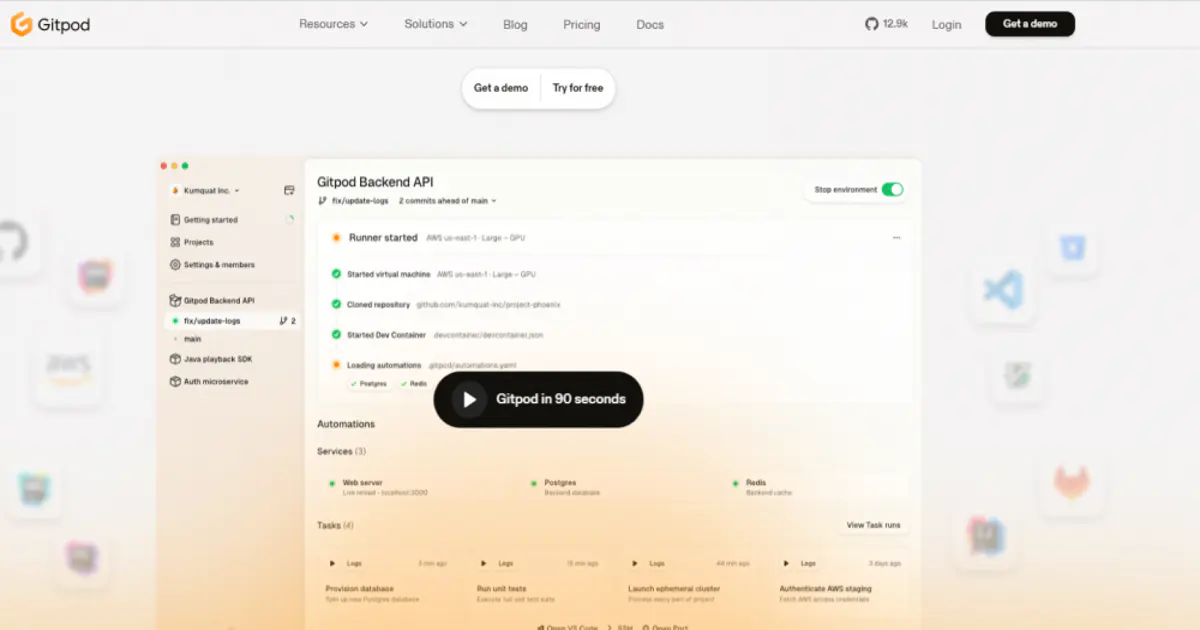
Gitpod was one of the first platforms to make cloud workspaces standard in the open-source world. Automation is at its core: open a repository, and Gitpod analyzes its configuration to spin up a ready-to-code workspace-complete with databases, dependencies, and tools.
You can join your workspace from any device, with instant sync for all changes. Gitpod also integrates with VS Code and JetBrains IDEs, making transitions seamless.
By 2025, Gitpod leverages AI assistants to accelerate setup and code analysis. It's ideal for teams that frequently switch projects or rely on microservices.
3. Replit
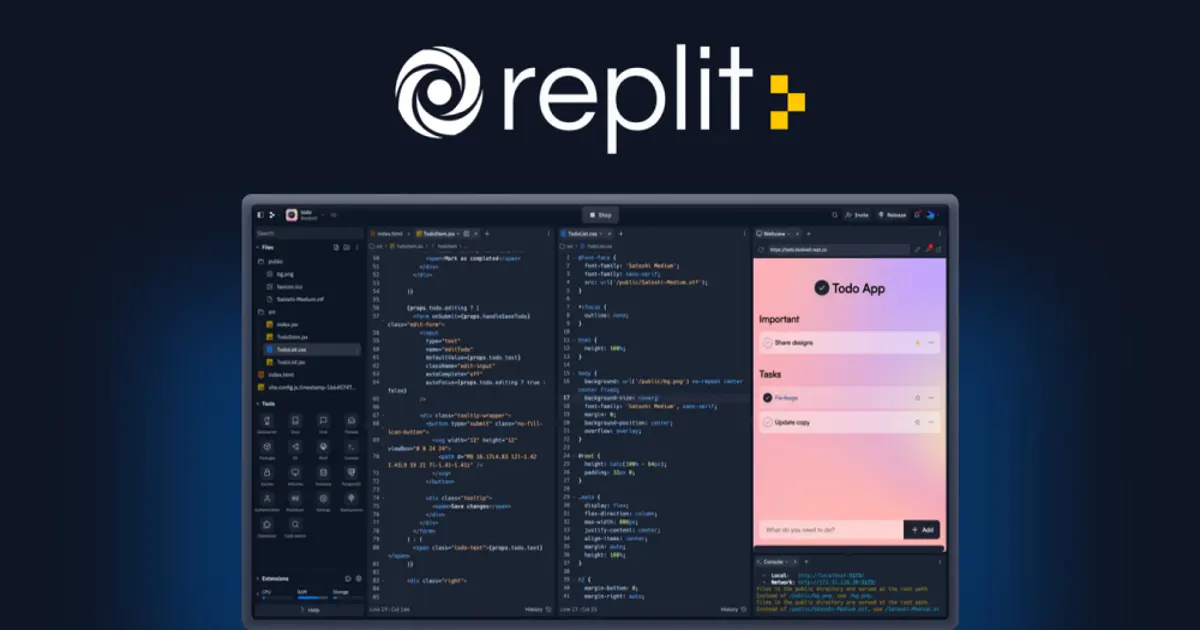
Replit stands out for its accessibility and simplicity. It's a cloud IDE where you can write, run, and share code right in the browser-no Git or complex setup required. Replit supports dozens of languages and features the built-in AI Ghostwriter to speed up coding, suggest fixes, and explain errors.
Replit's real-time collaboration allows multiple people to work on a project at once, discuss code, and see results instantly. This makes it popular with students, beginner programmers, and makers building side projects.
By 2025, Replit has grown into a full ecosystem for developing, testing, and deploying small applications-from scripts to web services.
How to Choose the Right Cloud IDE
Choosing the best cloud IDE depends on your project needs, team, and budget. For large projects with version control, VS Code Online (GitHub Codespaces) is the top pick. It's closest to the local VS Code experience, supports all extensions and GitHub integrations, and features Copilot for AI-powered productivity.
If automation and flexibility are priorities, consider Gitpod. It's perfect for startups and open-source teams: every project launch spins up a new environment automatically, and resources scale with demand. Gitpod excels when you're dealing with multiple languages or microservices.
For educational projects, hackathons, or rapid prototyping, Replit is a great fit. Just pick a language and start coding. AI Ghostwriter helps beginners and accelerates workflows for experienced developers.
To help make a quick decision, here are three essential criteria:
| Goal | Best IDE | Key Features |
|---|---|---|
| Team development & CI/CD | VS Code Online | GitHub integration, Copilot, Docker support |
| Environment automation | Gitpod | Auto-configuration, JetBrains & VS Code support |
| Ease of use & learning | Replit | Instant launch, real-time collaboration, AI Ghostwriter |
The Future of Cloud IDEs
Cloud development environments are becoming the foundation of modern programming, and 2026 promises to take them to the next level. The main trend is AI integration and automating the entire development lifecycle. IDEs are evolving from simple code editors into intelligent environments that understand your goals and help you achieve them.
AI assistants already autocomplete functions and fix errors; soon, they'll generate project architectures, optimize code, and spot issues before they arise.
We can expect hybrid IDEs that combine the power of the cloud with local caching-allowing offline editing and later synchronization.
Collaboration tech is also advancing: expect cloud "rooms" for pair programming, voice discussions, and instant testing. Some IDEs will use virtual containers on edge servers for near-instant project launches.
By 2030, IDEs will become intelligent partners-adapting to each coder's style and team objectives, rather than just being tools.
Conclusion
Cloud IDEs in 2025 have proven that development can be flexible, fast, and collaborative. Gone are the days of spending hours on setup-now you just open a browser and start coding.
Platforms like VS Code Online, Gitpod, and Replit have made teamwork easier and AI has boosted productivity. Cloud IDEs eliminate routine, enable real-time coding and deployment, and work from any device or location.
The right choice depends on your goals: GitHub Codespaces is best for professional teams, Gitpod suits fast-moving startups, and Replit is ideal for learning and creativity.
One thing is clear: the future of development is in the cloud, where IDEs become not just tools, but intelligent partners for programmers.