7 Best Note-Taking Apps of 2025: Ultimate Guide for Every Platform
Discover the top 7 note-taking apps of 2025 for Windows, Mac, iOS, and Android. Compare Notion, Evernote, Obsidian, and more to find the perfect tool for organization, productivity, and collaboration across any platform.
In 2025, the best note-taking apps have become essential tools for personal organization, project planning, team collaboration, and storing ideas online. Whether you use Windows, macOS, iOS, or Android, we've curated the top 7 note-taking services to help you stay productive and organized on any platform.
1. Notion
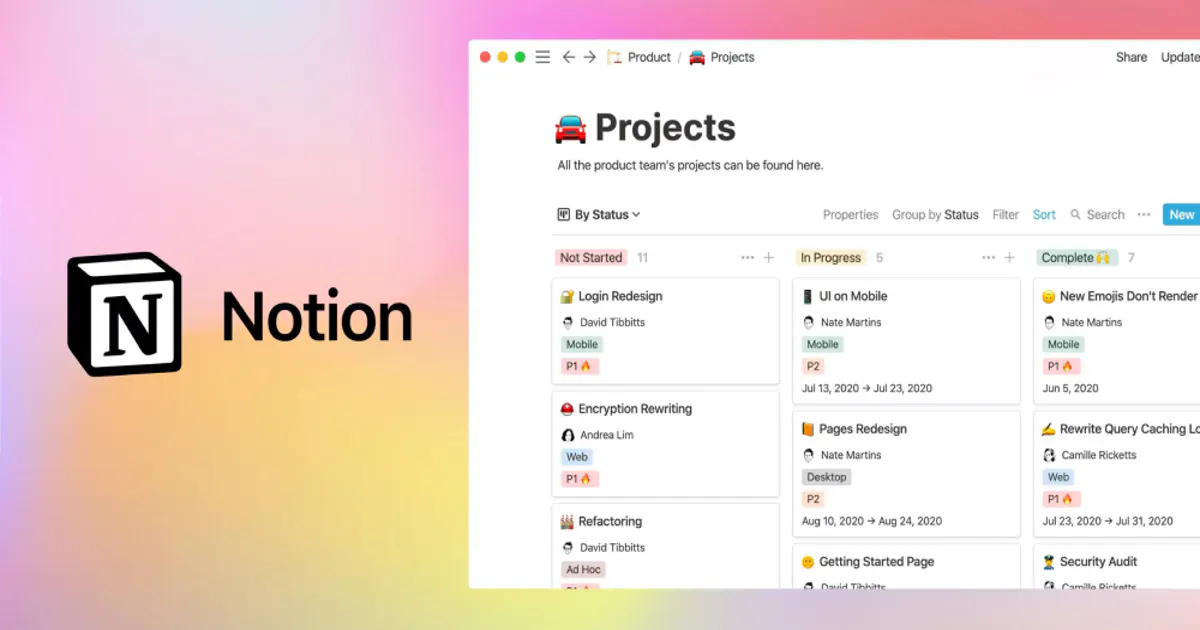
Free: Unlimited notes on the basic plan
Features: All-in-one workspace for notes, databases, and project management
Notion is one of the most popular note-taking and task management apps in 2025. Combining the flexibility of a notebook, a database, and a task manager, it's ideal for students and businesses alike. Many users choose Notion as the best online note-taking app thanks to its versatility and wide range of templates.
- Pros:
- Highly flexible: notes, tables, databases
- Real-time collaboration
- Templates for every need
- Cons:
- May feel overwhelming for beginners
- Requires a stable internet connection
2. Evernote

Free: 60 MB of notes per month
Features: Classic note-taking with tags and folders
Evernote remains a top choice in 2025. As one of the first online note services, it's still used by millions worldwide. It's especially popular among those who need quick access to large volumes of notes and scans. While often compared to Notion, Evernote is better suited for those who prefer a traditional note manager with tags and a clear structure.
- Pros:
- Easy organization of notes
- Text search, including inside scans
- Handwriting support
- Cons:
- Free version is quite limited
- Interface feels outdated compared to rivals
3. Obsidian
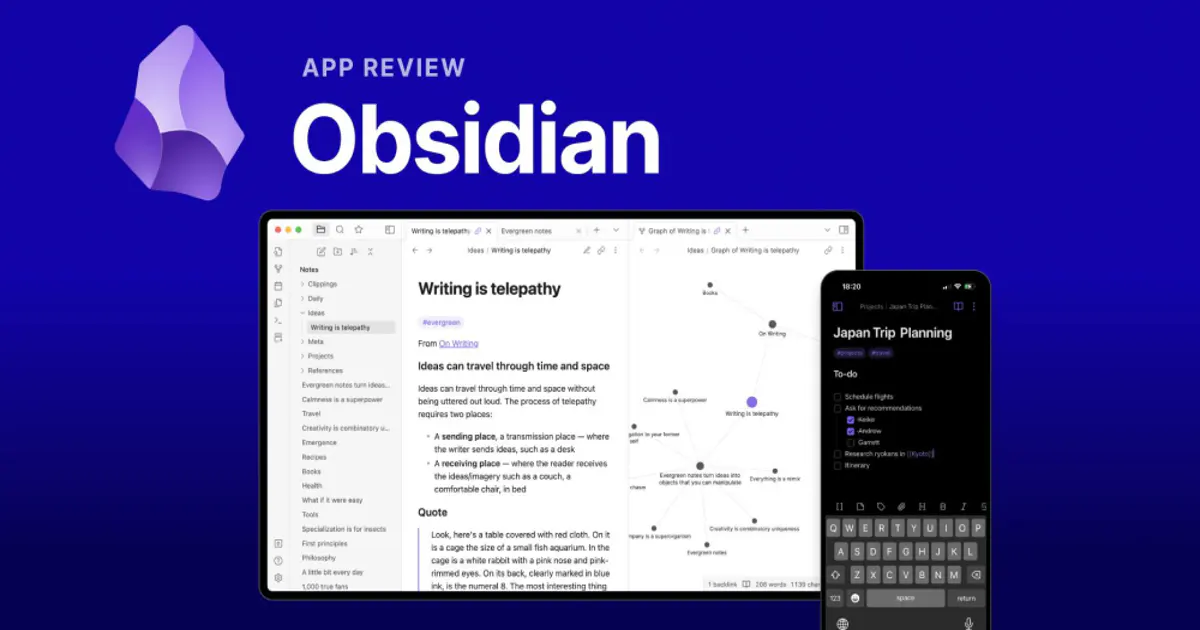
Free: Free base plan
Features: Markdown-based notes and "knowledge graph"
Obsidian is a next-generation note-taking app that helps users build a "second brain." All notes are stored locally, enhancing privacy. Many see it as the top Evernote alternative for those who value data control and want to connect their notes into a knowledge system.
- Pros:
- Perfect for building a "second brain"
- Works offline with local storage
- Flexible customization and plugins
- Cons:
- Steep learning curve
- Less convenient for quick notes
4. Microsoft OneNote
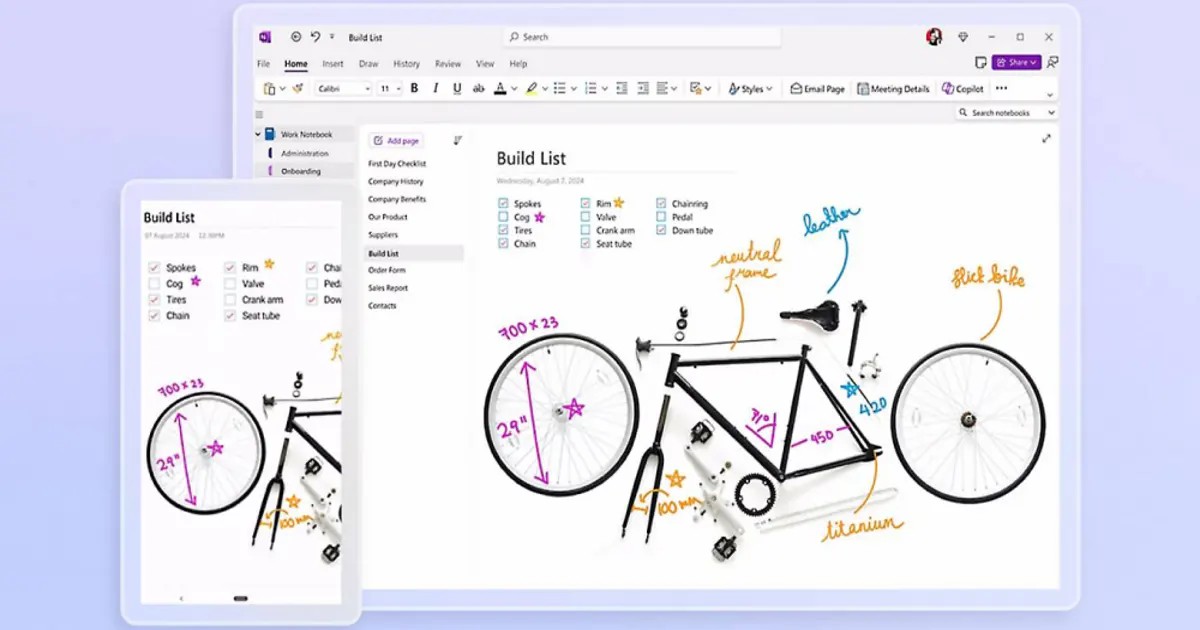
Free: 5 GB via OneDrive
Features: Classic notebook with sections and pages
Microsoft OneNote is one of the best note-taking apps for Windows and the Office ecosystem. Perfect for students and anyone working in Word or Excel, OneNote's structure with sections and pages makes it a top pick for notes and study alike.
- Pros:
- Integration with Office and Windows
- Organized note structure
- Handwriting input supported
- Cons:
- Not always convenient on mobile
- Dependent on OneDrive
5. Google Keep

Free: Unlimited notes (within Google account limits)
Features: Fast note capture with Google integration
Google Keep is the best app for quick notes on Android and in the browser. It's perfect for jotting down ideas, checklists, and reminders. Thanks to seamless integration with Google Calendar and Gmail, Keep is the go-to choice for anyone wanting a free, no-frills note-taking solution.
- Pros:
- Minimalist and fast
- Great for reminders and short notes
- Supports voice notes and checklists
- Cons:
- No folders or tag structure
- Limited features
6. Apple Notes
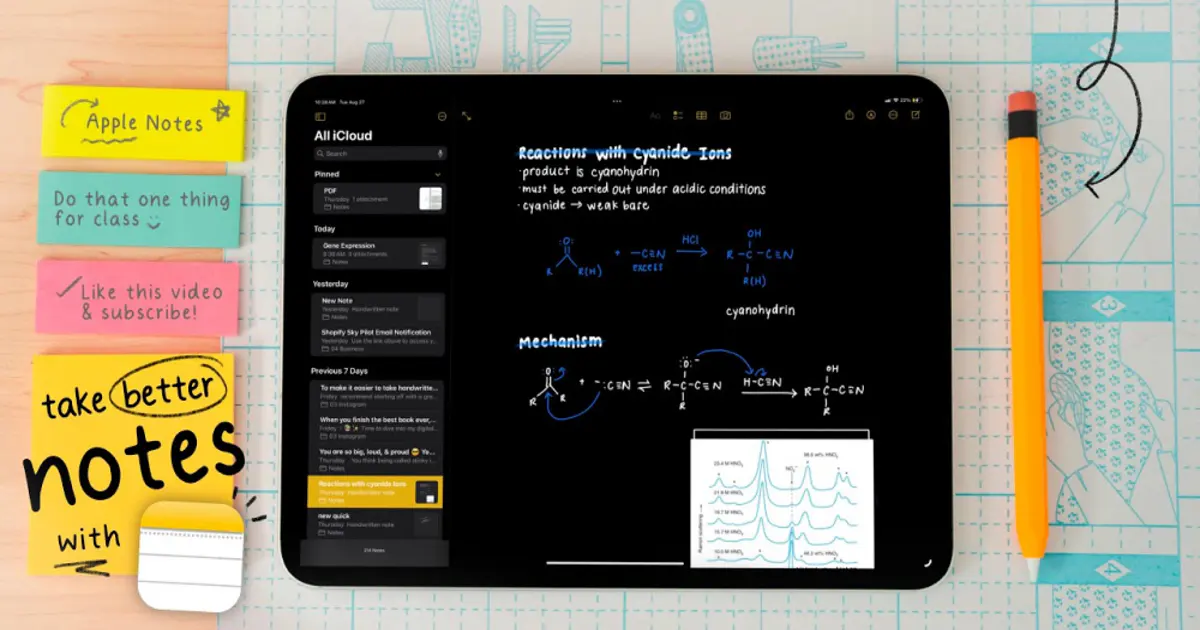
Free: 5 GB via iCloud
Features: Built-in app for iOS and macOS
Apple Notes is the best note-taking app for iPhone and Mac. Fully integrated into the Apple ecosystem, it's perfect for users who value simplicity and seamless syncing. With support for scans, attachments, and handwriting, Notes remains the leader among iOS note apps.
- Pros:
- Ideal for iPhone and Mac users
- Attachments, photos, and scans supported
- Integration with Siri and other Apple services
- Cons:
- Not convenient outside the Apple ecosystem
- Few customization options
Explore the Apple Notes review
7. Zoho Notebook
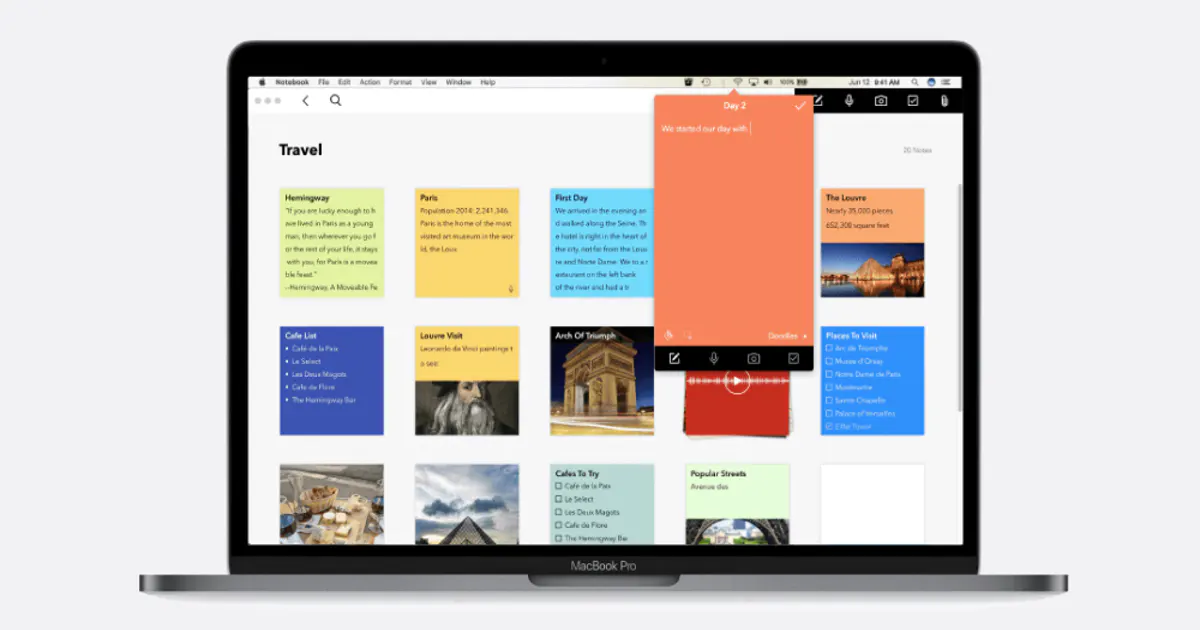
Free: Fully free, no restrictions
Features: Vibrant interface and card-style notes
Zoho Notebook is one of the most underrated yet interesting note-taking services in 2025. Unlike its competitors, it's completely free with no usage limits. Praised for its user-friendly mobile app and colorful interface, Zoho Notebook is often considered the best free note-taking app for smartphones.
- Pros:
- Truly free with no limitations
- Supports drawings, photos, and audio
- Beautiful design and card-style notes
- Cons:
- Fewer integrations than competitors
- May slow down with large data volumes
Comparison Table: Best Note-Taking Apps 2025
| App | Free Tier | Main Features | Best For |
|---|---|---|---|
| Notion | Unlimited | All-in-one workspace | Work & Study |
| Evernote | 60 MB/month | Classic, tags & folders | Structured notes |
| Obsidian | Free base | Markdown, knowledge graph | "Second brain" building |
| OneNote | 5 GB | Notebook with sections | Students & business |
| Google Keep | Unlimited | Quick notes, checklists | Everyday tasks |
| Apple Notes | 5 GB | Built-in for iOS/macOS | Apple users |
| Zoho Notebook | No limits | Colorful cards, multimedia | Personal notes |
🏆 Final Recommendations
- Best for work and projects: Notion
- Best for classic notes: Evernote
- Best for building a "second brain": Obsidian
- Best for Windows and Office users: OneNote
- Best for quick notes: Google Keep
- Best for iPhone/Mac: Apple Notes
- Best completely free service: Zoho Notebook