Top 9 Cloud Storage Services for 2025: Reviews & Comparison
Discover the best cloud storage services for 2025, including Google Drive, Dropbox, OneDrive, iCloud, Mega, and top Russian platforms. Compare features, free storage, and recommendations for every user, from photographers to business teams.
In 2025, cloud storage services have become the go-to solution for storing photos, documents, and backups. Cloud platforms now replace flash drives and external HDDs, offering access to your files from any device, with protection from hardware failure and loss. With so many cloud providers available, each with its own strengths, we've selected the top 9 cloud storage solutions for 2025-covering both international giants and leading Russian platforms.
1. Google Drive

- Free: 15 GB
- Highlights: Integration with Gmail, Google Docs, and Google Photos
Pros:
- Generous free storage (15 GB).
- Easy document management and real-time collaboration.
- Automatic photo uploads via Google Photos.
Cons:
- Storage fills up quickly due to emails and photos.
- Requires a Google account.
2. Dropbox

- Free: 2 GB
- Highlights: Focus on collaboration and fast syncing
Pros:
- Instant file synchronization.
- Ideal for business and team projects.
- Integrates with Slack, Zoom, and more.
Cons:
- Only 2 GB available for free.
- Limited features without a paid plan.
3. Microsoft OneDrive

- Free: 5 GB
- Highlights: Perfect for Windows and Office 365 users
Pros:
- Seamless integration with Windows 10/11.
- Built into Microsoft Office.
- Reliable sync speeds.
Cons:
- Relatively small free storage limit.
- May conflict with other cloud apps.
4. iCloud

- Free: 5 GB
- Highlights: Best cloud for iPhone and Mac owners
Pros:
- Automatic photo and video sync.
- Deep integration with iOS and macOS.
- High level of security.
Cons:
- Limited free space.
- Challenging to use on Windows or Android devices.
5. Mega

- Free: 20 GB
- Highlights: End-to-end encryption for user privacy
Pros:
- Arguably the most secure free cloud option.
- 20 GB free storage.
- Well-designed mobile apps.
Cons:
- Speed limits for downloads without a subscription.
- Links may occasionally get blocked.
6. pCloud

- Free: 10 GB
- Highlights: Lifetime storage purchase available
Pros:
- Buy once, use forever-lifetime storage option.
- Built-in media player for music and video.
- Supports backups from Google and Dropbox.
Cons:
- Free plan has feature limitations.
- Encryption available only in the paid version.
7. Box

- Free: 10 GB
- Highlights: Popular with businesses and teams
Pros:
- Excellent for collaborative work.
- Integrates with Google Workspace and Microsoft Office.
- Business-friendly features.
Cons:
- File size limit (250 MB on the free plan).
- Less convenient for personal use.
8. Yandex Disk

- Free: 10 GB
- Highlights: Convenient within the Yandex ecosystem (Mail, Disk, 360)
Pros:
- Simple, intuitive interface.
- Easy photo uploads from your smartphone.
- Integration with Yandex 360 (mail, calendar, office).
Cons:
- Ads on the free plan.
- Less flexible compared to foreign competitors.
Find out more about Yandex Disk
9. Mail.ru Cloud
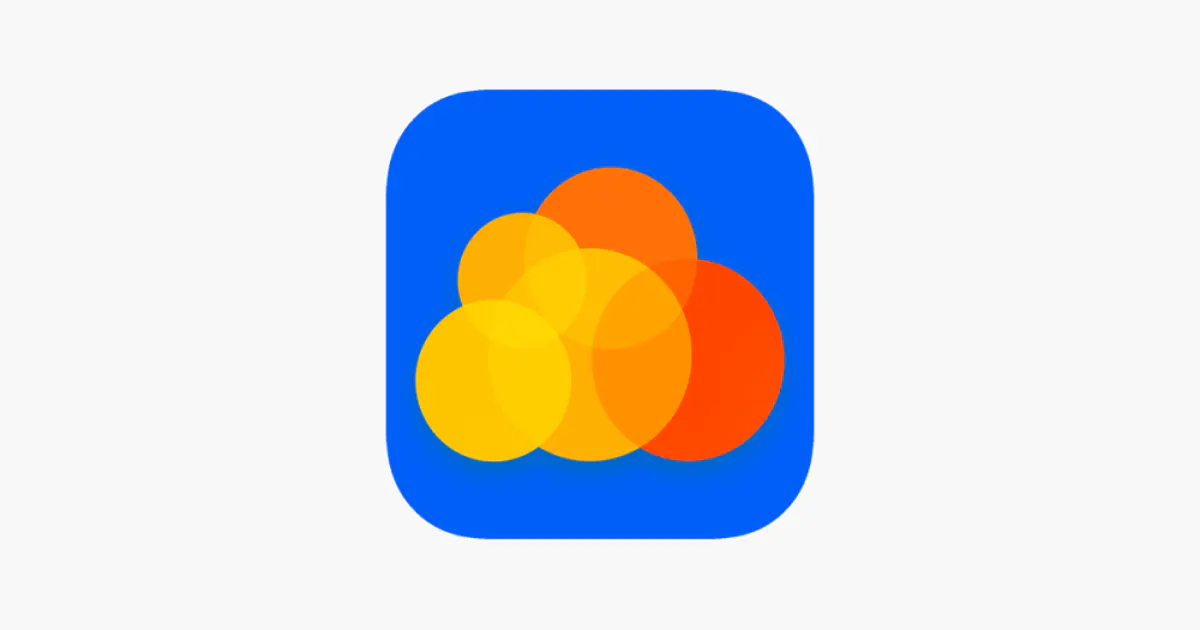
- Free: 8 GB
- Highlights: Easy file and photo storage with straightforward access
Pros:
- Decent amount of free storage.
- Supports automatic photo uploads from your phone.
- Simple browser and app access.
Cons:
- Fewer third-party integrations.
- Speeds can vary depending on server load.
Learn more about Mail.ru Cloud
📊 Comparison Table
| Service | Free Storage | Key Features |
|---|---|---|
| Google Drive | 15 GB | Google integration, Photos |
| Dropbox | 2 GB | Business and sync focus |
| OneDrive | 5 GB | Windows & Office 365 |
| iCloud | 5 GB | For iPhone & Mac |
| Mega | 20 GB | Encryption & security |
| pCloud | 10 GB | Lifetime purchase |
| Box | 10 GB | Teams & business |
| Yandex Disk | 10 GB | Yandex ecosystem |
| Mail.ru Cloud | 8 GB | Simple usage |
🏆 Final Recommendations
- Best for photos and videos: Google Drive
- Best for iPhone users: iCloud
- Best for Windows users: OneDrive
- Most secure cloud: Mega
- Best for business: Dropbox and Box
- Top Russian service: Yandex Disk